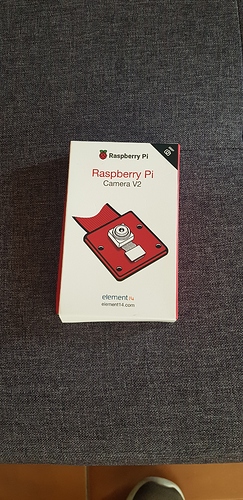Hi all,
Je suis un utilisateur de longue date de domoticz sur un Pi 1 B+ et je viens juste d’acheter un nouveau Pi 4 B (4Gb RAM) et une Camera Pi V2.1. Pour mettre à jour mon système domotique. Avant de migrer, je voulais tester la caméra V2 avec le nouveau Pi 4.
uname -a
Linux raspberrypi4.johndoe.com 4.19.93-v7l+ #1290 SMP Fri Jan 10 16:45:11 GMT 2020 armv7l GNU/Linux
cat /etc/*-release
PRETTY_NAME="Raspbian GNU/Linux 10 (buster)"
NAME="Raspbian GNU/Linux"
VERSION_ID="10"
VERSION="10 (buster)"
VERSION_CODENAME=buster
ID=raspbian
ID_LIKE=debian
HOME_URL="http://www.raspbian.org/"
SUPPORT_URL="http://www.raspbian.org/RaspbianForums"
BUG_REPORT_URL="http://www.raspbian.org/RaspbianBugs"J’ai fait les opérations suivantes:
- Éteindre le pi
- Connexion de la Pi Camera V2 et suppression du scotch de protection de la lentille
- Démarrer le pi
- sudo raspi-config + 5 Interfacing Options > P1 Camera > Enable: Yes
- Mise à jour complet du système: sudo apt update && sudo apt full-upgrade && sudo apt-get install rpi-update && sudo rpi-update
- Redémarrage
- La commande vcgencmd get_camera retourne bien supported=1 detected=1
1er test: Prise d’une photo: raspistill -w 1024 -h 760 -o ~/Camera/image.jpg -q 100 retourne la photo suivante (fond blanc, bandes noires horizontales et bandes obliques en pointillé):
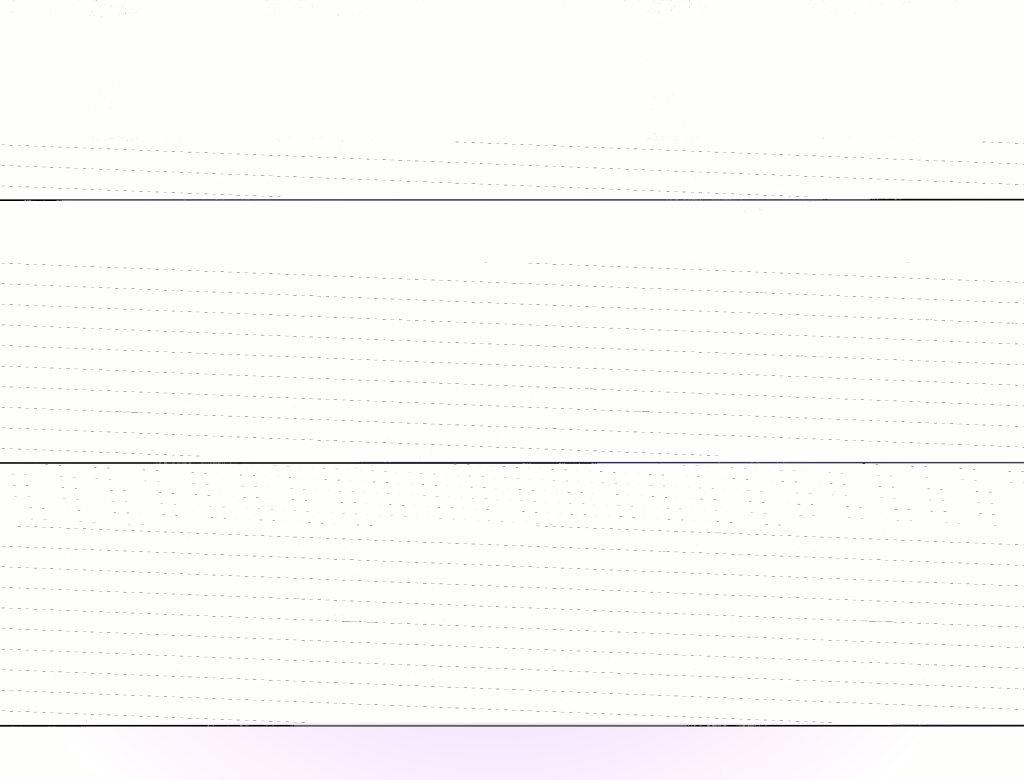
Je ne sais pas trop pourquoi je me retrouve avec une telle image. Une idée?
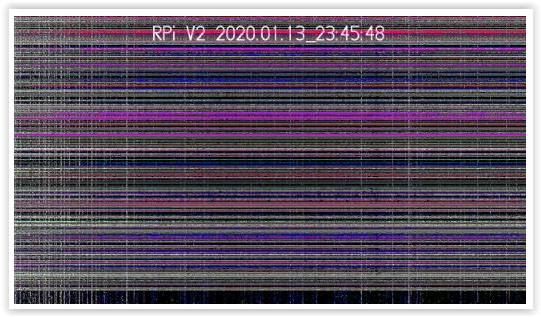
 )
)